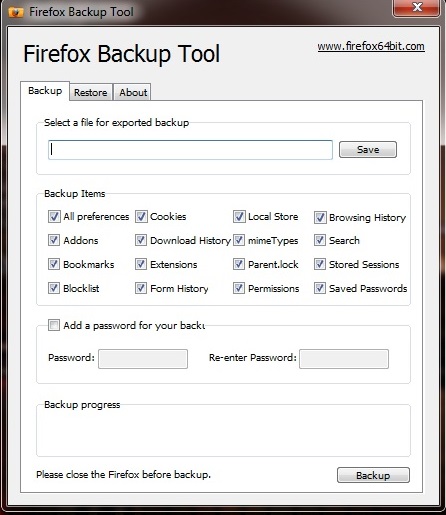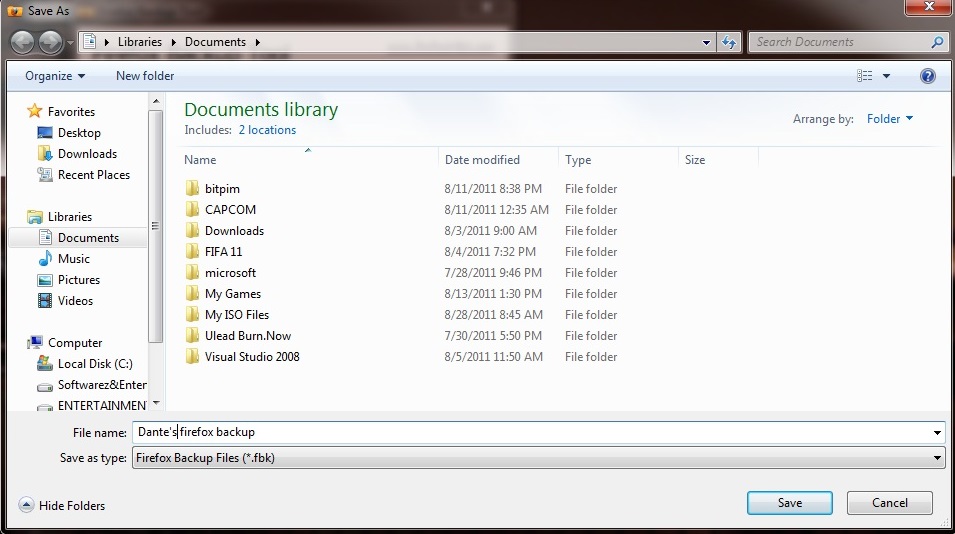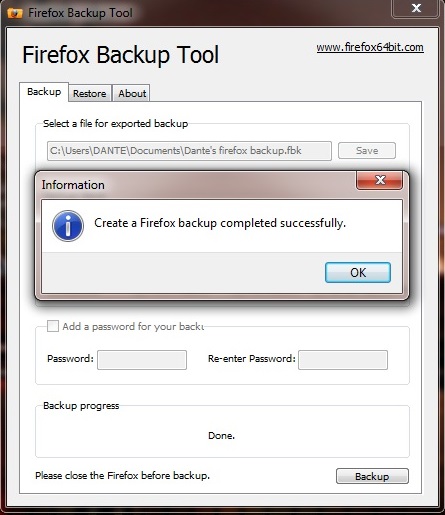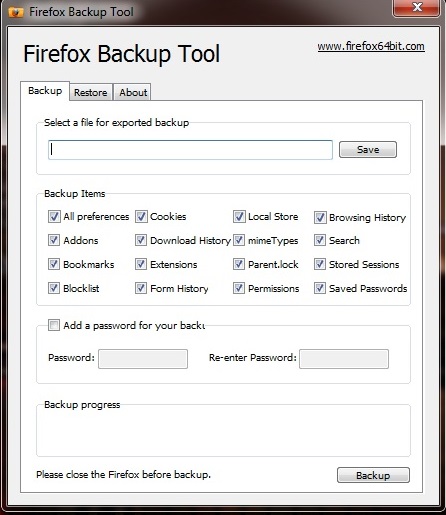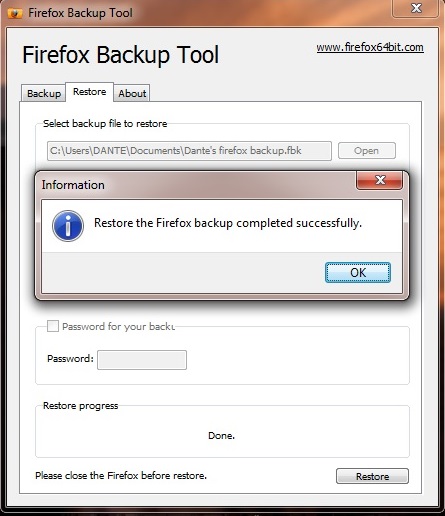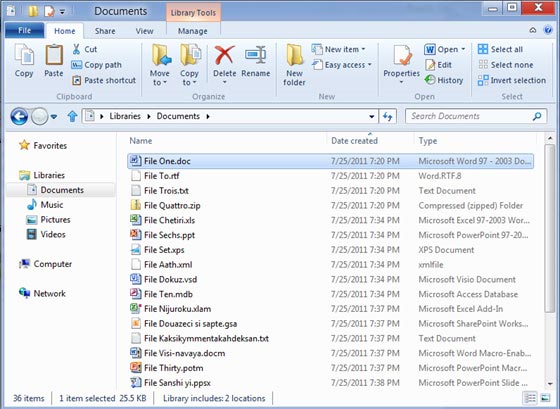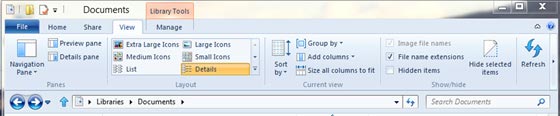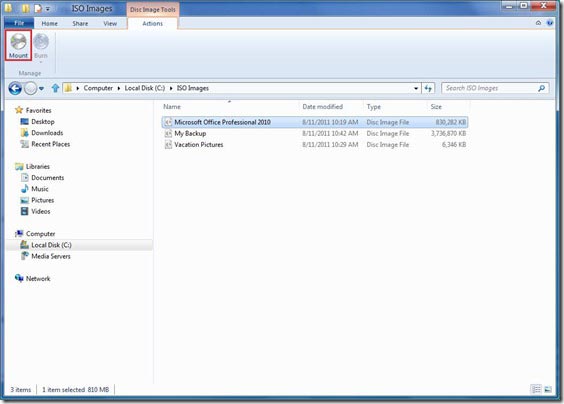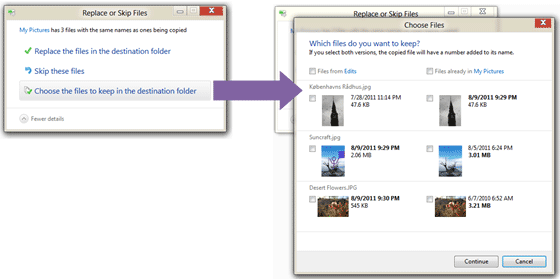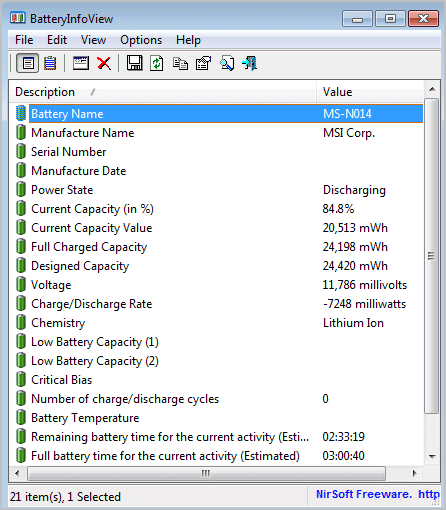After the selling of much awaited Aakash Tablet, the team of engineers at Datawind have came up with the upgraded version
of the Aakash tablet. This upgraded version of Aakash is called
Ubislate7+. Ubislate 7+ is launching in the end of January and will come with more features than in the older version with an excellent price of Rs. 3000 only. Ubislate 7+ will provide both GPRS and Wi-Fi, which helps you stay connected all the time in addition to the processor speed twice the older version of Aakash tablet.
Following are the Tech-Specifications for it..
۞ Hardware Specifications
۞ Software Specifications :
Ubislate 7+ is available for pre-booking at Ubislate 7+ Official Site.
Following are the Tech-Specifications for it..
Ubislate 7+ Tablet Specifications
۞ Hardware Specifications
| Processor | Cortex A8 – 700 Mhz supporting graphics accelerator and high definition HD video |
| Memory | 256 MB RAM |
| Storage | 2 GB Internal Flash Memory Upto 32 GB Expandable External Memory |
| Input Devices | 7” display with 800x480 pixel Screen with Resistive Touch External USB Keyboard (optional) |
| Display | 7 inch screen with resolution of 800x480 pixels |
| Audio | 3.5 mm Audio Jack in 3.5 mm Audio Jack out |
| Connectivity | GPRS and WiFi IEEE 802.11 a/b/g |
| Battery | Battery Backup of 180 Minutes |
۞ Software Specifications :
| Operating System | Google Android OS 2.3 | |
| Document Editor | Text Editor Supported Formats: DOC, DOCX,PPT,PPTX,XLS,XLSX,ODT,ODP | |
| Document Viewer | PDF Viewer | |
| Supported Multimedia Formats | Image: PNG, JPG, BMP, GIF Audio: MP3, AAC,AC3, WAV, WMA Video: MPEG2, MPEG4, AVI, FLV | |
| Web Browser | Default browser xHTML, Javascript Compliant Additionally UbiSurfer Browser with compression/acceleration and IE8 rendering is provided | |
| Youtube | YouTube Application to Stream Videos |
۞ Accessories :
- Car charger
- Keyboard case
- Headphone/mic
Ubislate 7+ is available for pre-booking at Ubislate 7+ Official Site.